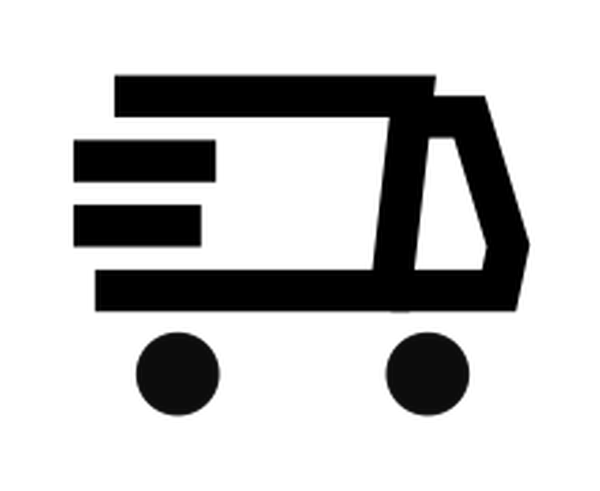Ways to pay at Habitat
We want to make every step of your shopping experience as smooth as possible. If you're unsure on the different payment methods available to you, you can find out more below...
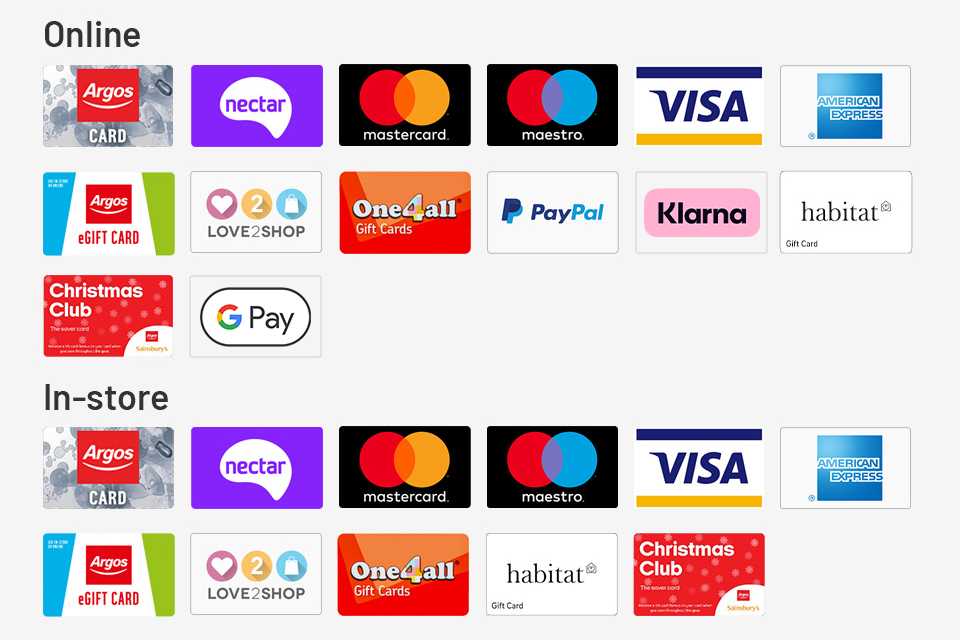
What payment methods are available?
You can purchase your item(s) online, or in-store, with any of these:
- Visa - Mastercard
- Maestro
- Argos Card
- Nectar
- American Express
- PayPal
- Klarna
- Love2Shop
- Love2Shop paper vouchers (in-store only)
- One4all
- Argos eGift card
- Habitat eGift Card
- Christmas Club card
Can I use Love2Shop or Flexecash?
You can use your Love2Shop or Flexecash online and in-store, however the Love2Shop paper vouchers can only be used in-store.
How do I use my Christmas Club card on Habitat.co.uk?
When entering your payment details select Visa credit as your card type. Enter the 16 digit card number into the card number box, the expiry date from the front of the card into the expiry date box and the CVC2 number from the back of the card into the security code box. From here continue to complete the rest of the order as normal.
Can I use a mixture of promotional discount codes and card payments?
Yes you can. Start by adding your promotional code when you get to the payment page of your order. Then pay the remaining balance using your method of choice. All discounts, promotions and payments applied to your order will be itemised in your confirmation email, but please note, discounts and vouchers can't be applied retrospectively.
How do I apply for credit online?
We have lots of helpful information about how to apply for an Argos Card, including information on how to apply, different payment plans and how to manage your account.
How do I spot a scam email?
Some fraudsters try to steal personal information (like bank card details or passwords) by pretending to be a legitimate website or posing as a trustworthy sender in an email or text (SMS) message. This is known as phishing (or smishing if sent via SMS). For example, a fraudulent email or text could be sent in the guise of a survey, competition or social media post. The aim is to trick you into visiting or submitting your details to an unsecure site.
Anyone can be targeted and these fraudulent emails or texts often request personal information or ask you to confirm information. Here are some of the signs to look out for:
- If the message asks for personal information like your bank or payment details, username or password.
- If the sender’s email address looks suspicious.
- If there’s a sense of urgency, like a threat that your account will be closed unless you take immediate action.
- If the message has a generic greeting such as ‘Dear customer.'
- If it's an email you weren’t expecting.
If you’re worried, don’t click on any links, open any attachments or forward to anyone else. You can always get information directly from the company's legitimate website rather than a link in an email.
If you're concerned, have acted on any requests or clicked suspicious links, please contact us now.
For suspicious Argos Card emails or content, please call 03456 400 700.
You can also help tackle fraud by reporting the incident to Action Fraud too.
How do I spot a scam text message?
Anyone can be targeted and fraudulent texts often request personal information or ask you to confirm information. Always be wary of text (SMS) messages relating to competitions or voucher giveaways. You can check official sites or contact the company directly using the contact details from the website and report anything you don't think is authentic.
Habitat will never contact you via SMS about credit refunds or credit limit increases but if you're concerned, have acted on any requests or clicked suspicious links, please contact us now.
For suspicious Argos Card emails or content, please call 03456 400 700.
You can also help tackle fraud by also reporting the incident to Action Fraud too.
How do I spot a scam on social media?
Anyone can be targeted and fraudsters often request personal information or ask you to confirm information. Always be wary of any social media posts relating to competitions or voucher giveaways. Check official sites or contact the company directly using the contact details from the website and report anything you don't think is authentic.
If you're concerned, have acted on any requests or clicked suspicious links, do contact us now.
For suspicious Argos Card emails or content, please call 03456 400 700.
You can also help tackle fraud by also reporting the incident to Action Fraud too.
How do I report a scam?
If you're concerned, have acted on any requests or clicked suspicious links, please contact us now.
For suspicious Argos Card emails or content, please call 03456 400 700.
You can also help tackle fraud by also reporting the incident to Action Fraud too.
How do I pick a safer password?
Here’s some helpful advice on creating a strong and secure password:
- Make it long – the longer the password the more secure it is.
- Consider basing your password on a sentence or phrase.
- Use a mix of numbers and special characters.
- Don’t use the same password for all your online accounts – you could end up having all your accounts hacked if a website is breached.
- Don’t use people’s names – passwords like this are easily cracked using common hacking tools.
- Try to avoid words that can be guessed after a little research on social media.
- Use a secure password manager to generate and store your passwords.
Your Argos account password will need to be at least: 6 characters, 2 letters and 1 number.
For more on passwords visit https://www.cyberaware.gov.uk/passwords
For more on password managers visit https://www.ncsc.gov.uk/blog-post/what-does-ncsc-think-password-managers
How do I avoid computer viruses?
It's important to have antivirus software installed to help protect yourself from online attacks. Although you can’t prevent every cyber attack with antivirus software, it can prevent hackers from getting into your computer or mobile device.
Not every intrusion into a computer is meant to cause damage or steal valuable information, but that doesn’t mean the attack isn’t dangerous. All intrusions into a computer exploit what is known as a vulnerability, or a weakness in the computer’s operating system or other software.
Here are a few tips to help you stop spyware infecting your device:
- Only download and install programs from websites you trust.
- Only buy trusted and well-known, subscription-based programs.
- Read security information, privacy statements and licence agreements when you install software.
- Don’t click 'OK' or 'I Agree' on pop-up windows, unless you know what you’re signing up for.
- Make sure you keep your device’s software up to date. Software and app updates contain vital security updates that help protect your devices from cyber criminals.
Looking for more advice?
For more information about shopping safely online, we recommend the following sites: